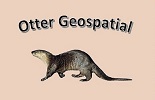This section of the website looks at some applications of geospatial technology in natural sciences research.
Terrestrial Navigation
Stuff about terrestrial navigation CHECK IT OUT
GPS/GNSS Concepts
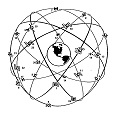
Stuff about GPS/GNSS CHECK IT OUT
Natural Resource Mapping – Recreation GPS

Satellite navigation technologies can be classified as recreation grade, mapping/submeter grade and survey grade depending on function and potential accuracy. That classification scheme suggests that mapping/submeter technology is the most appropriate for mapping work. Not true! For the kind of mapping work that we do (we refer to it as “natural resources mapping”), recreation grade technology is often the better choice. This isn’t about whether or not to spend the $1000s to buy mapping/submeter receivers. At UW-Green Bay we’ve already done that, but we still use choose recreation-grade technology for the great majority of our work. This article pulls together lessons learned using recreational GPS in a variety of mapping projects. Many of the projects came to us via collaborations with students and staff at the Cofrin Center for Biodiversity at UW-Green Bay. The fact that the CCB is standardized on Garmin receivers has skewed our experience in that direction. A lot of natural resources mapping work is accomplished using the waypoint marking capability of recreation-grade GPS receivers. These receivers utilize radio signals broadcast by the US Government’s GPS (Global Positioning System) satellite array. The method is accurate enough for many natural resources mapping tasks and the equipment is inexpensive and relatively easy to use. CHECK IT OUT
Natural Resource Mapping – Mapping (Submeter) GPS
We occasionally run into natural resources mapping work that requires better accuracy than we can get with recreational GPS equipment and methods. In 2010, the Cofrin Center for Biodiversity at UW-Green Bay purchased an equipment/software package to handle these situations. The licenses on the software expired several years ago and the equipment was turned over to University Surplus in January 2018. The term “Mapping GPS” usually implies submeter capability and by that definition, UWGB does not currently (May 2018) have the mapping-grade option..
Natural Resource Mapping – Collector Mobile App

Collector for ArcGIS, a mobile data collection app, makes it easy to capture accurate data and return it to the office. Fieldworkers use web maps on mobile devices to capture and edit data. CHECK IT OUT
Natural Resource Mapping – Drone Technology
Drones are revolutionizing the way that terrain and vegetation data are gathered. This website features the work of former UW-Green Bay student, Cody Becker. CHECK IT OUT
Field Photos and Videos
Stuff about cameras and picture taking methods. CHECK IT OUT

LAND SURVEYING AND STAKEOUT WITH SURVEYING GRADE GPS EQUIPMENT – In 2015, the Engineering Technology folks at UW-Green Bay purchased a Trimble Geo 7x Receiver/Controller set up for use in surveying courses. When all the bells and whistles are working correctly, a well-trained technician can achieve the accuracy demanded by land surveying and civil engineering work.
Trimble Geo 7X Purchase InfoUser Guide - Trimble Geo 7X handheld
Managing the connection using the Windows Mobile Device Center
>Windows Mobile Device Center Connection Issues