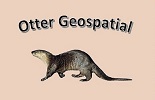When I’m working with students on project specific GIS skills, I try to draw them into a “let’s build something together” dynamic. That means we downplay the memorizing of rules and keystrokes and focus on the fact that GIS software is a tool for building a tangible product that serves a very specific purpose. An example would be the geographic information system we’re building to track vegetation management activities on UW-Green Bay’s natural areas. We promote the “building something” idea by referring to the components of a typical geographic information system as its building blocks.
There is almost no limit to how exotic things can get in geospatial technology. But it’s amazing how much day to day work is pretty simple (by geospatial technology standards anyway). In general, the work of a GIS technician consists of one or more of the following tasks:
- Database development
- Spatial analysis
- Cartography
To perform those tasks he/she will need access to the appropriate software tools and know-how.
Desktop GIS Software
ArcMap is the world standard software tool for day-to-day GIS work. It’s one of several modules in the ArcGIS software suite published by Environmental Systems Research Institute, Inc. (Esri). While ArcMap is still the workhorse for everyday cartography and spatial analysis work, it is gradually being displaced by ArcGIS Pro. Because of its 64-bit architecture, PRO outperforms the 32-bit ArcMap product on processing intensive tasks. Unlike it’s predecessor, PRO is specifically designed for tight integration with cloud-based GIS products and processes. We found some articles that describe the capability and availability of these basic software tools. CHECK IT OUT
Cloud-based GIS Software
ArcGIS Online represents the natural evolution of desktop geographic information systems work. First, it allows spatial databases to be stored in the cloud, published as services and displayed as layers in map documents (desktop GIS) and web maps. Second, it allows authors to share spatial information via interactive web maps. This approach allows viewers to change the map’s scale, extent and composition within limits set by the author. The above summary GROSSLY understates the importance of this product. CHECK IT OUT