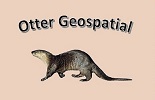School friends called me “Otter” when I was a hard-drinking college student circa 1967. Stiefvater? Otter? Get it? Now I use the old nickname to distinguish my professional/personal endeavors from regular employment situations. It’s an important distinction, since on any given day I could be acting as a regular employee of the Wisconsin DNR or UW-Green Bay, volunteering for a non-profit or developing my own web presence.
The UW-Green Bay Connection
Some of the learning material presented in these pages was developed in the course of volunteer and paid work at UW-Green Bay. Material that is specific to how geospatial technology is learned and applied at UWGB is identified by the Phoenix logo.
Doesn’t the World Have Enough GIS Websites?
We’ve been involved with the learning and teaching of geotech principles and applications since 1999 and we are aware that there are lots of “GIS Help” websites out there. For example, a Google search on the following string – gis edit vector data – gets over 5 million hits. But we’ve observed a situation that we don’t think is adequately addressed by existing learning material
- A student or young professional needs to include some relatively polished mapping work and/or cartography in a class project, thesis or work assignment
- The person may or may not have completed a GIS class but he/she lacks experience in originating, setting up and working through a real-world project.
This site is aimed particularly at folks who have a job to get done (and a deadline) and are going to have to fill their knowledge gaps as they work through their project rather than in a classroom. It’s a collection of factoids and mini-lessons whose purpose is to help newbies isolate the modules they need for their project and work through them quickly.
Items Below The Line Are Under Construction – Return to Top of Page
HELP WITH THE GEOSPATIAL TECHNOLOGY LEARNING CURVE
My first exposure to Geospatial Technology was in Spring of 1998. I enrolled in the Introduction to Geographic Information Systems course taught by Dr. Bill Niedzwiedz. What a revelation! I discovered that my brain, which is not wired correctly for some thought processes, is wired just right for geospatial thinking. In addition, project management skills picked up in my first life have allowed me to approach GIS work in a transparent and systematic way. Why was I given this unique set of gifts? All I have to do is look at the folks around me in the UWGB community. There are always a few whose research interests require mapping and spatial analysis knowledge beyond what’s included in our course offerings. I’ve been able to help quite a few over the years and am always on the lookout for opportunities to form new learning partnerships.
Random thoughts on the geospatial technology/GIS learning curve
Over time, humans have devised tools to document their observations and experiences. We are strongly motivated to recall things accurately for our own benefit and to pass them on to others. Our ancestors developed wonderful tools for recording “what is” information. Oral and written descriptions were often supplemented with “paper” maps, but traditional methods of integrating language and maps always seem to fall short. Does it work best to embed a bunch of descriptive text in a paper map or does the other way around work better. And no matter what the scale of a paper map, it’s always too small for some lines of inquiry and too detailed for others.
Beginning in the 1960’s, the development of geographic information system (GIS) concepts brought the power of computers to bear on those age-old problems. GIS is based on classic database management system (DBMS) principles, but GIS data storage structures and data processing capability are expanded to include recognition of absolute location. The specialized data structures that underlie the various branches of geospatial technology have a multitude of application-specific names – “LANDSAT scene”, “digital line graph”, “gis layer”, digital elevation model” to list just a few. The closest thing to a universal name for a task-specific chunk of geospatial data is “spatial database”. We use that term throughout these pages. All spatial databases share a couple of defining properties.
“What is” and “where is” information are fully integrated in the same digital file structure.
“Where is” information is georeferenced, ie stored on a full-scale model of the earth’s surface.
As with any conventional database, there is a table of attributes that describe quantitative and qualitative aspects of each record. (“What is” component). In addition, each record references a digital map that ties its tabular information to a specific location on the earth’s surface (“Where is” component).
When the spatial database/GIS approach was in its infancy, advocates used the slogan “Location Matters” to target opportunities for the new technology. Geospatial technology includes a large and important family of disciplines for which location matters and those disciplines make extensive use of spatial databases for publishing and storing data. This allows much of the work in geospatial technology to be built on easily-obtained data published in standard file formats.
A Spatial Database Is a Technical Publication
There are millions of spatial DBs out there and they didn’t just appear out of nowhere. Each one is a technical publication in the same sense as a journal article or reference book and each one has an identifiable author who has chosen a data structure and mapped the data into it. When we use data from an external source, we need to recognize the properties designed into it by its author:
Spatial Database Properties – OGS HelpDocs article
Representing the real world as data – article from Esri on-line help
Feature Class Geometry and File Formats – OGS HelpDocs article
Raster Data Types and File Formats – OGS HelpDocs article
Elevation Data Types and File Formats – OGS HelpDocs article
In-House Database Development
When we create new spatial databases ourselves, we need to make thoughtful design choices based on the properties of the data and who will be using it. For our work to have lasting value, we need to develop and package it in accordance with published standards. The data files should be accompanied by one or more metadata files containing “data about the data”.
A GIS novice taking on his/her first project is often discouraged to find out how much knowledge it takes to make even a timid start. Some find it helpful to go at it with the mind of a construction worker. The job is to build a geographic information system that meets a particular stated need. Getting started means listing the components needed for the task at hand and assembling them at the jobsite. In this case the components are knowledge, tools and data that will be needed to complete the job and the jobsite is a digital workspace
Fixin To Get Started
A consulting firm I worked for did a fair amount of field engineering work around Lexington, Kentucky in the late 1980s. We frequently found ourselves challenging the site superintendent when it looked like a progress milestone was in jeapardy. Inevitably, Billy Darrell would say that he was “fixin’ to get started” on the task in question. It was his way of saying that the foundational work for the task was complete and that we would quickly see measurable results.
Geospatial Technology Is As Techy As It Sounds
Synonyms include “geomatics” and “geomatics engineering”. Wikipedia (accessed 30-dec-2012) describes it as “… the discipline of gathering, storing, processing, and delivering … spatially referenced information.” A number of highly technical subdisciplines fall under the geospatial technology umbrella – examples include remote sensing, geographic information systems (GIS) and global navigation satellite systems (GNSS).
Geospatial Technology Is Not Rocket Science
The terms “spatial” and “geospatial” don’t imply a connection to rocketry and space travel. It’s true that spacecraft are employed in some branches of the technology, but space-based tools such as the Global Positioning System (GPS) and LANDSAT exist to locate and quantify what’s occurring on Earth. The only reason that we sometimes deal with “up there” space is that it’s a great vantage point for observing things down here.
“geo” = earth”spatial” = relating to size, shape and position
Geotech Learning Leans Heavily On High School Math Skills
The spatial referencing referred to in the Wikipedia definition employs concepts that many of us were exposed to in high school math classes. Locations on the surface of the spheroidal earth are expressed as latitudes and longitudes. These so-called geographic coordinates work just like the angular coordinate systems encountered in Solid Geometry. Locations on planar representations of the earth’s surface (think paper maps and computer screens) are defined in terms of Cartesian Xs and Ys, a concept encountered in Algebra II. Prospective learners who lack the prerequisite knowledge described above might want to study up on their high school math before taking on the geotech learning curve.
GIS Software Is Database Software
GIS software is a unique combination of several software categories that students may already be familiar with. It has some elements found in graphics packages, spreadsheets and presentation programs. However it is primarily database software and that comes as a shock to many beginners. True databases are foreign territory for many and the spatial databases used in geographic information systems work are foreign territory for almost everyone.
Map the Project Footprint
It’s pretty obvious that a person engaged in GIS work needs to know where their site is located. That’s tougher than it sounds because for most novices, the languages used to define location are unfamiliar, complicated and downright odd. Defining and evaluating a project footprint helps clarify how much work is involved in the project and suggests ways to go at it.
Make a Map
Use a paper map, a webmapping application or ArcGIS to draw a figure that includes the locations of all mapping (database building), analytical and map-making activities – then add a generous buffer. Remember, once a project is under way it is easier to shrink the geographic scope than it is to expand it. Eventually you will want to convert your footprint figure to a polygon feature in one of your project-specific spatial databases.
Make a Project Location Checklist
The earth’s surface is partitioned in so many ways, it’s a wonder it doesn’t shatter. Property lines, state boundaries, no-fly zones, neighborhood associations, flood plains and on and on. Of the thousands of partitioning schemes in existence, a few basic ones come up again and again in geographic information systems work. It pays to know what they are, how they work and how to express their relationship to the project footprint. It is a good idea to to work through the following checklist at the beginning of any new project.
Record the north and south bounding coordinates. These are the lines of latitude that define the northernmost and southernmost extents of the project footprint.
Record the east and west bounding coordinates.
List the names of the one-degree blocks intersected by the project footprint. These are rectangular areas that span one degree south to north and one degree east to west. In North America, block names consist of five-character codes derived from the coordinates of the southeast corner. The UW-Green Bay campus falls in block 44087. The block is comprised of the area that extends from 44° to 45° north and 87° to 88° west.
List the names and the USGS IDs of the 7½ minute quadrangles intersected by the project footprint.
List the Worldwide Reference System path and row for scenes intersected by the project footprint (applies to projects utilizing Landsat imagery).
List the national, tribal, state, etc governments having jurisdiction over the project site.
List the Public Land Survey System units intersected by the project footprint.
List the organizations and individuals who own the land intersected by the project footprint. Record owner-imposed restrictions on access and activities.
Spatial Database Properties
Even though there is a fair amount of standardization, there are times when it seems that the principles of spatial database design vary all over the map. The main reason for this is the fact that the concept has been around for close to 30 years now and there have been many developments over that time. This page attempts to summarize the range properties that one would find by closely examining a spatial database.
Data Model
Generally between vector and raster but there are some less frequently used options
Vector
Raster
TIN
LAS
Vector Data Model – Feature Class Geometry
Whether a database uses point, line or polygon geometry is straightforward, but multipart variations on the three main geometries are worth knowing about.
Single-part point geometry
Multi-part point geometry
Single-part line geometry
Multi-part line geometry
Single-part polygon geometry
Multi-part polygon geometry
Vector Data Model – File Format
Three main choices
ArcInfo coverage
Esri shapefile
Geodatabase feature class
Raster Data Model – Common Data Types
The number associated with each cell in the raster (cell value) can perform a variety of functions
Mapping measured or calculated values for an environmental variable such as temperature
Mapping measured or calculated land elevations
Using arbitrarily chosen integers to indicate that a variable’s values fall within a range. For example, a cell value of 2 might be used to indicate cells with a slope between 5% and 10%
Using arbitrarily chosen integers to indicate qualitative or functional categories. For example, a cell value of 7 might be used for cells whose land use has been determined to be agriculture.
Interpreting the color information in a digital photograph. For example cells with a value of 76 (256 color system) are rendered as “strong green” on a computer device.
Raster Data Model – File Formats
The file format used to store spatial data matters a great deal. The job of a database is to store a large amount of data so that it is both accessible and secure. There is a lot to be said for using a “tried and true” file format but there is also pressure to go with newer data file designs that have more storage capacity and/or run faster and/or are more secure. The database author has to take all this into account when choosing a file format.
ArcInfo grid
ERDAS Imagine image
Geotiff image
MrSid image
Raster dataset (file geodatabase)
Spatial Reference
A geographic coordinate system is used to reference the information in a spatial database to it’s location on the surface of the 3-dimensional earth.
A projected coordinate system is used to reference the information in a spatial database to it’s location on a 2-dimensional approximation of the earth’s surface.
Resolution
It’s important to know the resolution of information stored in a spatial database. The higher the resolution of a particular database, the greater the detail of the stored information. Higher resolution databases can be used in a broader range of applications but they are also more expensive to develop and store.
The resolution of vector data is usually expressed in terms of a map scale. It’s the zoom level at which the data has been created and/or is meant to be viewed.
A map scale is occasionally used to express raster resolution, but the cell size is more informative and more commonly used.
Mastering geospatial technology basics is a time-consuming and difficult endeavor. We’ve found that the pace of learning picks up if the concepts are presented in the context of a personally meaningful project.