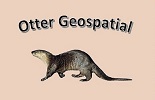Notes From 2017 Phragmites Mapping Work at The Ridges Sanctuary
Workflow used in summer 2017 at Toft Point Natural Area and The Ridges Sanctuary. Phragmites mapping work commissioned by Stantec. Project personnel include Melissa Curran, Josh ??? (Stantec): Bobbie Webster, Samantha Hoel, Rebecca Malcore, Hannah Andresen, Mike Stiefvater (UWGB); Steve Leonard (TRS)
Field Gear and Supplies
A number of items need to be assembled to conduct a successful data collection session
- A laptop computer running ArcGIS Desktop and the download utility from Trimble Pathfinder Office. Number ???? belonging to the Biodiversity Center was used for the project
- receiver-datalogger with download cable and battery charger.Trimble GEO XT
- Recreation-grade GPS receiver (Garmin 62S or similar)
- Compass
- Field notebook and/or supply of data sheets
- Paper or digital site maps showing Stantec’s mapping grid and private land
Data Collection Workflow
The data collection work consists of multiple one-day mapping sessions.
- The Trimble Start the session by turning on the receiver (minimum 10 minutes before start of actual mapping work). Leave the receiver turned on for the entire session and hold/transport it so that it is alway able to see the sky.
- Use the file management function and as much as possible transport t the beginning of each work session (one day’s effort), turn on the receiver and leave it turned on for the entire session well before attempting to record mapping data each work day by creating a new file Recreation grade technology is less accurate than mapping/submeter in open conditions.
- Recreation grade GPS is unsuitable for mapping linear features. Walking routes (called tracks) are recorded, but the accuracy of the position fixes that define the tracks (called trackpoints) is insuffient for mapping work.
- The function that allows waypoint specific notes to be typed into the receiver is useless. This isn’t as detrimental as it sounds since the technician is making entries into a notebook or data sheet anyway. It should be a simple matter to include waypoint info in the note-taking that’s already being done.
- Multiple steps are needed to add downloaded waypoints to the ArcGIS data frame
Setting the Receiver Display
The only information on the receiver screen essential to data collection success are items that indicate whether or not the receiver is happy. These include the satellite status page, 2d vs 3d indication, estimated position error (EPE), etc. But there are many display settings that can be configured for the convenience of the user. Most noteworthy are the Position Format and Map Datum settings.
Compass and Notebook
As wonderful as the GPS technology is, there are some things that it doesn’t do very well. For one thing it’s a very poor substitute for a compass. We suggest that field technicians always carry a real compass and not bother with the compass that is built in to a typical recreation-grade receiver.
Mapping work with recreation-grade GPS also requires a field notebook. The note-taking feature built in to the receiver has limited capacity and is ridiculously clumsy to use. Plain old pencil and paper is much more efficient. Most field work requires hand-written field notes anyway so mapping-related information can be captured as part of note-taking that is already being done.
Even though we are advocates of note-taking, we are opposed to the practice of transcribing coordinate pairs from the receiver screen to field notes. A more robust practice is to use the Mark Waypoint function to write coordinate pairs to the receiver’s memory, thus eliminating the risk of transcription error. That being said, we know that transcription is a strongly entrenched practice. Some organizations flat-out require it as a matter of policy and under those circumstances there are some practices that should be followed. First, the Mark Waypoint function should be used to store the coordinates in the receiver’s waypoint memory before they are copied from the screen into field notes. Second, the coordinate pair should be written in Decimal Degrees referenced to the World Geodetic System of 1984. That means the receiver display must be configured correctly (Position Format and Map Datum settings).
Taking Care of the Data
Good practice requires that users download marked waypoints as soon as possible. For this first data handling step, no effort should go into categorizing the data. The first priority is to get it onto a PC hard drive that has a rigorous back up protocol. Once the security of the data is assured, the receiver’s waypoint memory can be erased.
Satellite Navigation Systems
Satellite navigation systems are used extensively in GIS mapping work. The are a number of satellite arrays operational or in the works including the US Global Positioning System (GPS), the Russian GLONASS system and the European Union’s Galileo program. The individual satellite arrays are referred to collectively as the Global Navigation Satellite System (GNSS). GNSS receivers can use any well-positioned satellite for calculating a fix, regardless of which country the satellite belongs to.
Mapping With Submeter Equipment and Methods
Submeter or “mapping” technology is the next step beyond recreation-grade GPS. The equipment is very expensive and the specified accuracy is only achieved when prescribed methods are followed. The decision to use submeter technology on a project should be carefully considered.