Database Development Workspace
 Database
Database
Development Workspace
It takes a lot of work and planning to keep track of the various
components of a large and complicated geographic information
system. We’re in favor of setting up a database development
workspace
- Database Development Workspace – AOC Case
Study – OGS HelpDocs article
- If CCB has not published a standard, consider Mike S
recommendations - Top level folder – name includes the word “master” – suggest
AOCDB_master - One and only one master on a server with high-end backup
protocol (eg fpsb). If you want me to have access, use my student
user name – stiemg10 - One subworkspace folder for each discrete output (DB, static
map, tabular report) – the db files and the associated map
documents are in the subworkspace folder – not in subfolders below
the subworkspace folder - Minimal time invested in any one map document
- There are subfolders in subworkspace folders for source
material and obsolete versions of the db - One and only one master on a server with high-end backup
protocol (eg fpsb) - Extracting and naming of subsets for web display is
self-documenting. Jordan and I will figure out and publish
details - Relative pathnames used throughout – any changes to structure
(new or renamed files and folders) is done with full awareness of
ripple effect - At this moment, versioning rules are unsettled – need to choose
between Biodiversity Center, Mike 1, Mike 2 approaches and
lock in
PROJECT MANAGEMENT TOPICS
Workspace – tall, skinny folder
tree vs short,fat
Workspace – folder/file naming
principles, understand Layer Source property
Workspace – folder/file naming
principles, consider camelcase
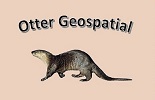
Comments are closed.